Troubleshooting Guide
- Concern: I am not able to launch the bot
Resolution : Please log out and login back to the portal.This could have also occurred because your session was idle for a long time. - Concern: I can’t remember my password
Resolution: Use the forgot password link on Login page to reset your password. Login with revised password. - Concern: I am not seeing the FAQ data I just added reflected in the bot
Resolution: The FAQ added by you needs to be trained before they reflect int bot. Initiate training from FAQ> Train option. This would trigger training for data incremented across utterance, small talk & FAQs - Concern: The data training takes time
Resolution: Data training will be performed on the linked instance and depending on volume of data and time of the day, the training will take anywhere between 1-2 hours. If you are experiencing significant delays , write to one@active.ai - Concern: I am not seeing JHA Symitar core system
Resolution: We are not yet integrated with Symitar , but it will come soon. Meanwhile, if you need to proceed you can take advantage of the micro service layer to integrate by writing custom code. Alternatively, write to one@active.ai with details of your core system - Concern: My session timed out midway during my Onboarding process. Will I be required to start all over again?
Resolution: No, on re-login system will point to the same page but will give two options to either ‘continue’ or ‘start afresh from the first step.
Sample Utterances
- Account Balance Inquiry
- How much money do I have?
- Show my net worth
- How much is my asset
- What are my balances?
- Show assets
- Show portfolio
- Show balance
- Show balance in checking account
- Show Loan outstanding amount
- Show balance for account 9000
- Show outstanding balance of my credit card
- Account Inquiry
- Show account opening date
- Show expiry date of my debit card
- Show joint owner of account
- Show all accounts
- Show joint accounts
- Show primary owner of the account
- Show joint owner of the account
- Show visa cards
- Show total limit of my credit card
- Show available limit of my credit card
- Show my certificate of deposits
- Tell branch address of my account
- Tell my branch name of my account
- Account Activity (Transaction Inquiry)
- How much were my withdrawals last week
- How much were my transfers last week
- How much did i spend from my savings account
- Show next payment amount of my loan
- Transactions
- Transfer 1 from account 9000
- Show latest transactions of my visa card
- Show transactions for account 0001
- Show transactions for account 0001 with amount 1
- Show my credit transactions
- Show my debit transactions
- Transfer 1
- Pay my card
- When is my next EMI date for loan